Imagine a world where sharing files is a breeze, where collaboration knows no boundaries, and where your digital treasures find their perfect home. Instead of relying on traditional methods like email attachments or physical storage devices, the best file-sharing sites allow you to quickly and easily share files with others, regardless of their location.
Say goodbye to the frustration of clunky interfaces and slow file transfers. It’s time to live the power of these file-sharing dynamos designed to make your life easier and your productivity soar. Luckily, most file-sharing sites prioritize speed, security, and simplicity.
Whether you’re sending important documents, sharing memorable photos, or collaborating on a masterpiece, these file-sharing websites will revolutionize the way you handle your digital files. From free options that won’t break the bank to premium powerhouses that redefine what’s possible, we’ve scoured the digital landscape to bring you the best.
Let’s jump right in!
Best File Sharing Sites
Introducing the best file-sharing solutions – the top paid file-sharing sites that take your file management experience to unprecedented heights! These premium platforms offer a wealth of advanced features and impeccable services worth every penny.
On the other hand, we have also listed some game-changers for your budget-conscious file management needs! These platforms provide exceptional file-sharing capabilities and offer services at no cost to you. Let’s check them out.
1. Zight (Formerly CloudApp)
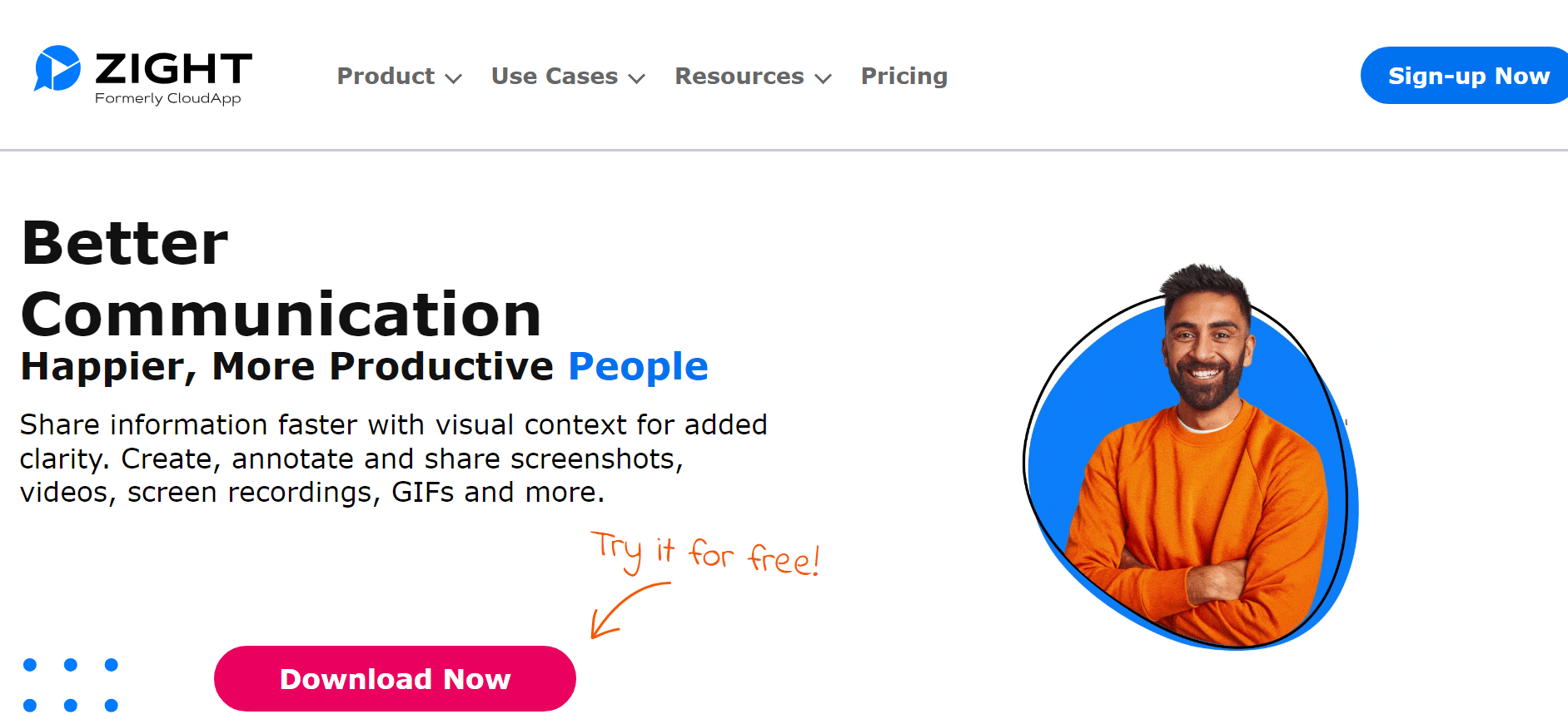
You can’t talk about the best file-sharing sites and not start with Zight! To start with, Zight allows you to securely share multiple files, from videos and screenshots to screen recordings, with just a few clicks. Say goodbye to tedious workflows and save valuable time and effort.
Zight takes pride in its user-friendly interface and streamlined file-sharing workflows. Whether you’re a beginner or a seasoned pro, Zight makes it a breeze to share files effortlessly. Get ready to boost your productivity and save even more time!
What sets Zight apart is its excellent compatibility. Whether on Mac, Windows, Chrome, or iOS, Zight ensures that you can access and share your content seamlessly across multiple platforms. Embracing multiple devices and operating systems, Zight makes file sharing a breeze for users on the go.
When it comes to security and secure document sharing, Zight is second to none. While the specifics are kept under wraps, Zight prioritizes safe and secure file sharing. So you can confidently share sensitive data and confidential files without worries.
Zight is the best file-sharing site for an easy and secure file-sharing experience within a robust screenshot and video recording application. The paid file-sharing tool offers many features that can revolutionize your paid file-sharing experience.
Pricing
- Free plan
- Pro– $9.95 per month (annually)
- Team– $8 per month (annually)
- Enterprise– Get a Quote
Pros
- Secure file-sharing tool
- Transfer large files conveniently
- Password protection
- Offline access
- Team collaboration
- Mobile apps
Cons
- Paid service
- No free plan
- Upload limit of 10 GB
- Screenshots, recordings, and GIFS
- Annotate with arrows, lines, and blur
- Instantly share with a link
2. Dropbox Business
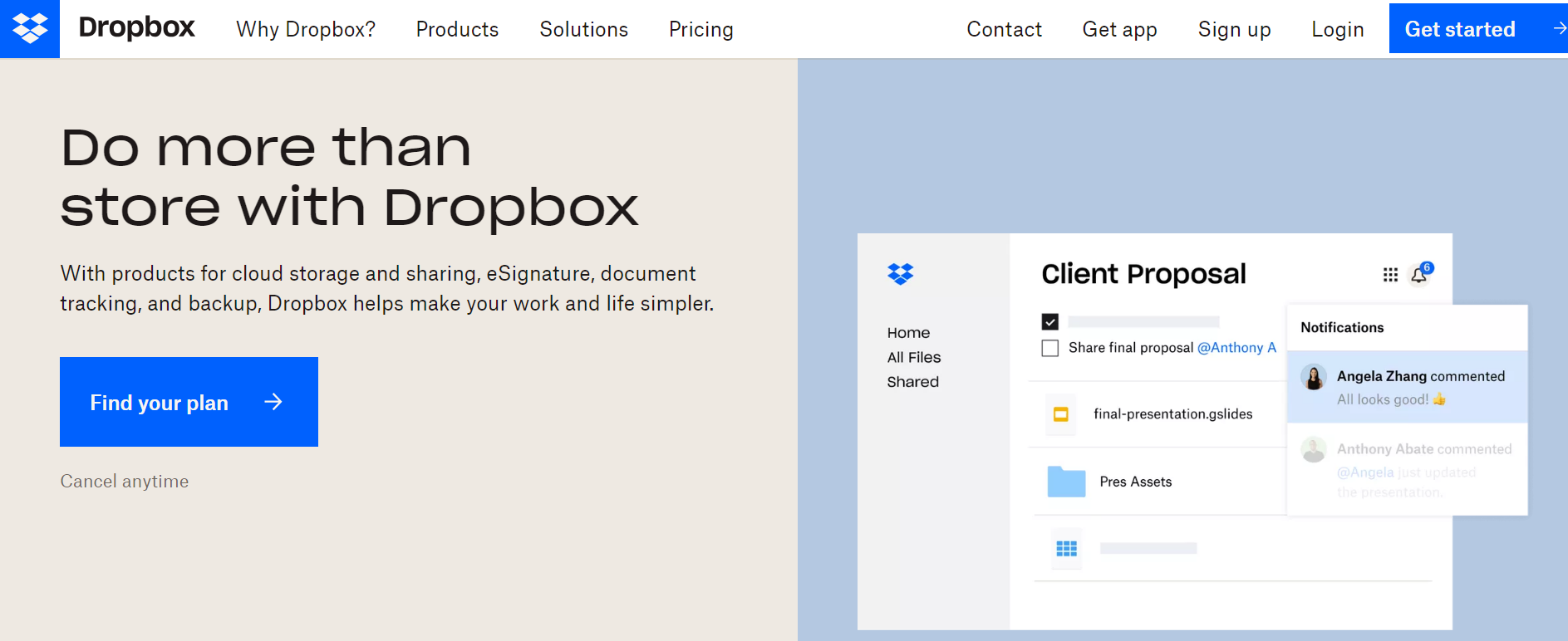
Dropbox Business brings together everything you need for work into a single place. Organize your tools and content, invite collaborators, and seamlessly share your files.
All file types are welcome inside Dropbox Business. Google Docs, Sheets, and Slides; Microsoft Office Word and Powerpoint; and, of course, Dropbox Paper alongside PNGs, PDFs, and most other files.
This lets you store and easily transfer files with product management tools like Trello or Asana.
All your work can be accessed from your computer, mobile device, or any web browser to work from anywhere, anytime.
Also, if you’re using communication tools like Zoom or Slack in your tech stack, Dropbox Business can integrate them into your workflow to keep your conversations and shared files in one place.
Pricing
Here are the Dropbox pricing models if billed annually:
- Plus Plan: for individuals – $9.99 / month
- Family Plan: for households – $16.99 / month
- Professional Plan: for solo workers – $16.58 / month
Pros
- Secure sharing
- Direct sharing with a clickable link
- Automatic backup and data synchronization
- You can easily transfer files
- Free plans for limited use
- Cloud storage-based cross-platform
Cons
- The freemium model offers only 2 GB of file storage
- Lacks advanced features like password protection & download tracking are not available
3. Egnyte
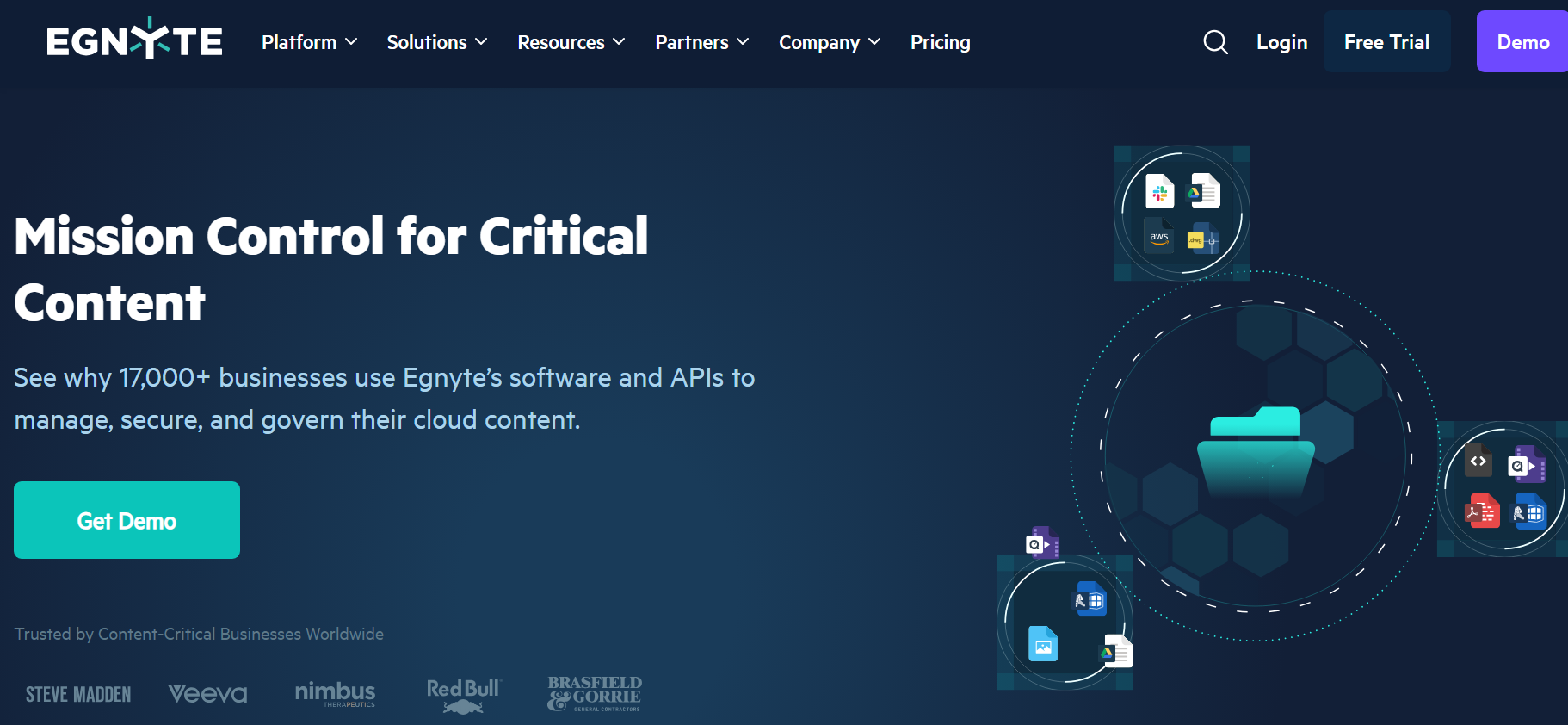
Egnyte is one of the most secure file-sharing websites, offering “content governance” to reduce the risk of a security breach. Their service is especially important for companies with valuable data they need to protect. But every company can benefit from a few extra safeguards.
Egnyte automatically scans files to identify any regulated or proprietary data that need additional security measures to protect, including information subject to GDPR and other regulations.
It also allows you to control access requests, respond to unusual user behaviour or ransomware requests, and automate data retention.
Using a protected email link, you can securely share files from your smartphone, tablet, or PC. If you need to access your uploaded backup files remotely, you can use “Storage Connect” to retrieve, edit, and share on-premise confidential data with password-protected links. Neither the file nor its metadata ever crosses the cloud for added security.
Pricing
- Business– $20 / User / Month (paid annually)
- Enterprise Lite– Custom quote
- Enterprise– Custom quote
Pros
- Open APIs
- Robust integration
- Allows you to control access requests
- The interface of Egnyte is straightforward and user-friendly.
- The security of Egnyte is very high and keeps private files confidential since it creates a security code or password to open the particular file
- Always gives good updates and user-friendly updates.
Cons
- Connectivity with the internet is slow, as per my experience
- Shows some undefined error sometimes, but it’s very rare
- It takes a little bit more time to upload files.
4. Box
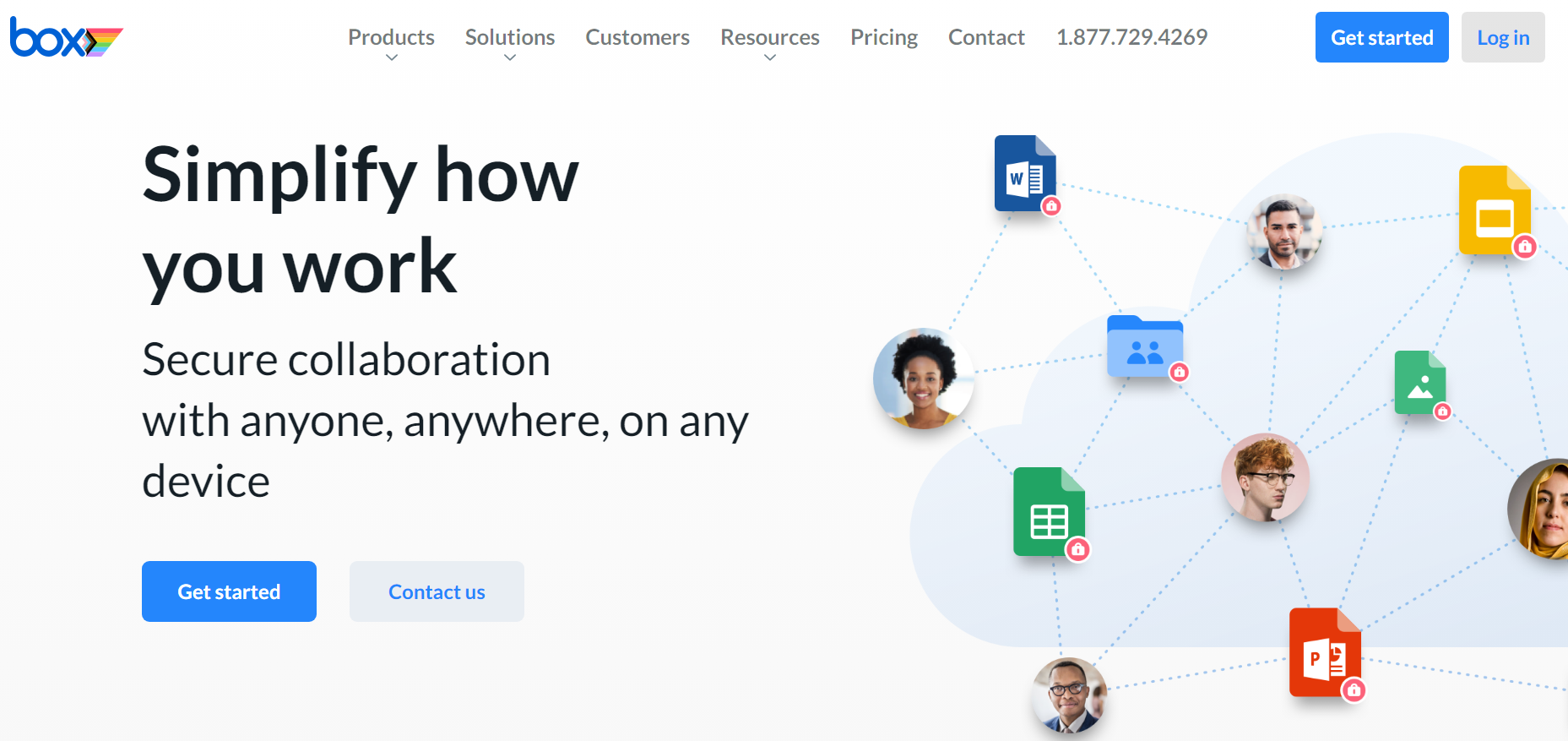
Box is one of the most well-known and used cloud storage and file-sharing sites, allowing users to centralize their data and collaborate easily.
All your uploaded files can be accessed from any device and shared with your team, customers, business partners, and vendors. Box security controls allow you to share files while protecting sensitive data.
Contract and digital asset management are easy with automatable workflows, and you can integrate over 1,400 apps, from Office 365 to Slack, connecting content across all the tools you’re already using.
Plus, metadata is automatically applied to your content, making it more searchable while boosting regulatory compliance and data security.
Accelerate your sales cycle by managing proposals securely in the cloud, enabling your workforce to be mobile and flexible to changing customer demands.
Pricing
For Individuals and Teams:
- Personal Pro- $11.50 per month, paid annually
- Business Starter- $5 per month paid annually
For Business Plans:
- Business- $15 per month paid annually
- Business Plus- $25 per month paid annually
- Enterprise- $35 per month paid annually
- Enterprise Plus- Custom Pricing
Pros
- Advanced security for sharing sensitive data
- Upload limit higher than other cloud storage
- Rapid uploading
- Easy to retrieve your lost data
- It supports multiple languages and different regions of the world
Cons
- Slower desktop sync than expected
- The user interface needs improvement in ease of use and speed
5. G Suite Google Drive
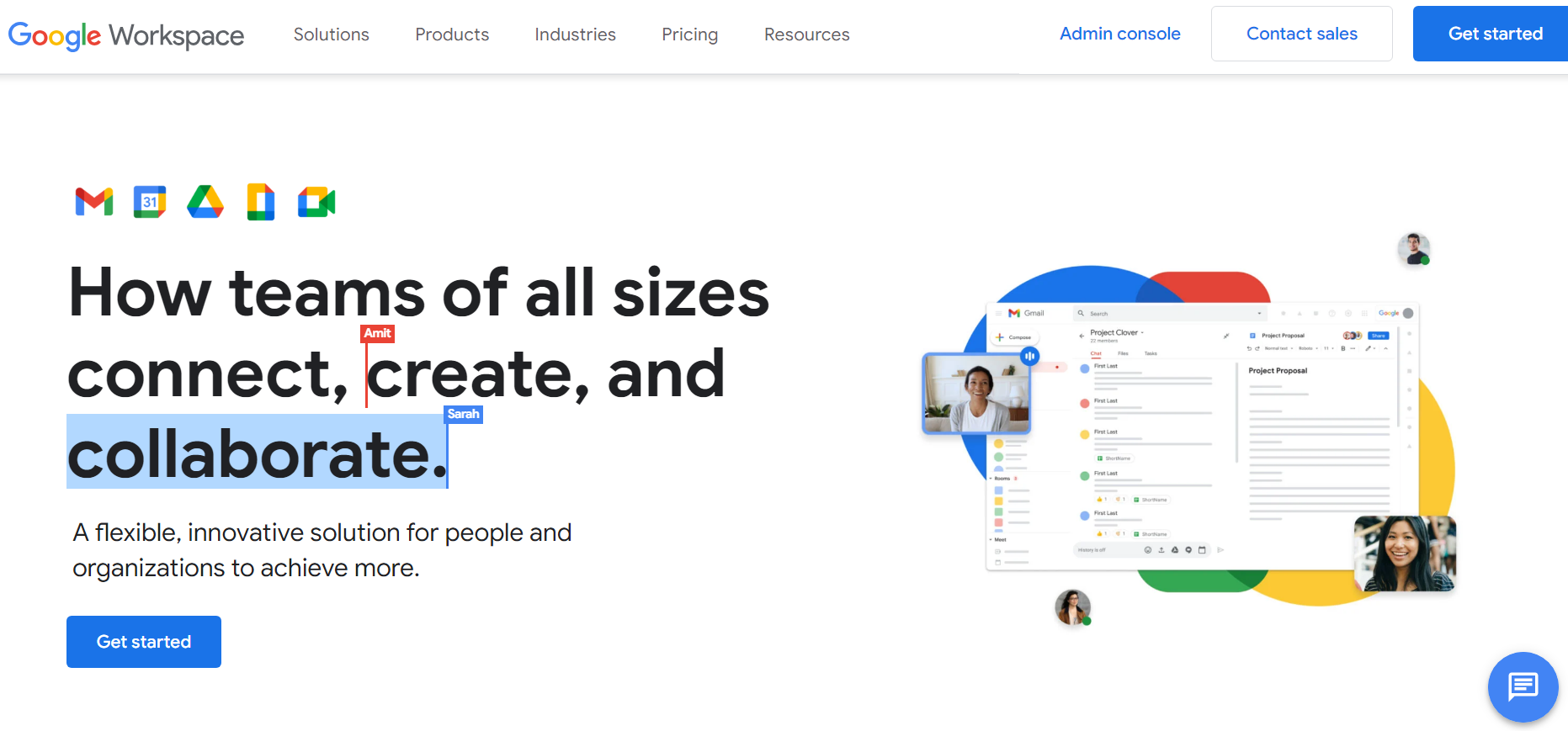
G Suite Google Drive was made for businesses who want more features and functionality than what the free version of Google Drive offers.
The G Suite lets you and your team collaborate on shared files in real time, from documents to spreadsheets to slides. Edits will be shown to everyone else, there’s a built-in chat for improved communication, and all the changes are automatically saved.
You can also sync up meeting times on everyone’s calendar and take meetings from anywhere with video-enabled conferences on all your devices for streamlined productivity.
The same infrastructure Google has used to secure its own data is now available to you for full protection over sensitive files. And it automatically backs up your files in the cloud if a file is accidentally lost, deleted, stolen, or corrupted.
You can invite others to view, download, and collaborate on any file stored in Google Drive without using insecure email attachments.
Pricing
- Business Starter– $6 per user per month (paid annually)
- Business Standard– $12 per user per month (paid annually)
- Business Plus– $18 per user per month (paid annually)
- Enterprise– Contact sales for pricing
Pros
- Easy to use
- Accessible
- Maximize productivity
- Collaborate in realtime
- Filters to organize your email
Cons
- It’s not a complete backup solution
6. ShareFile
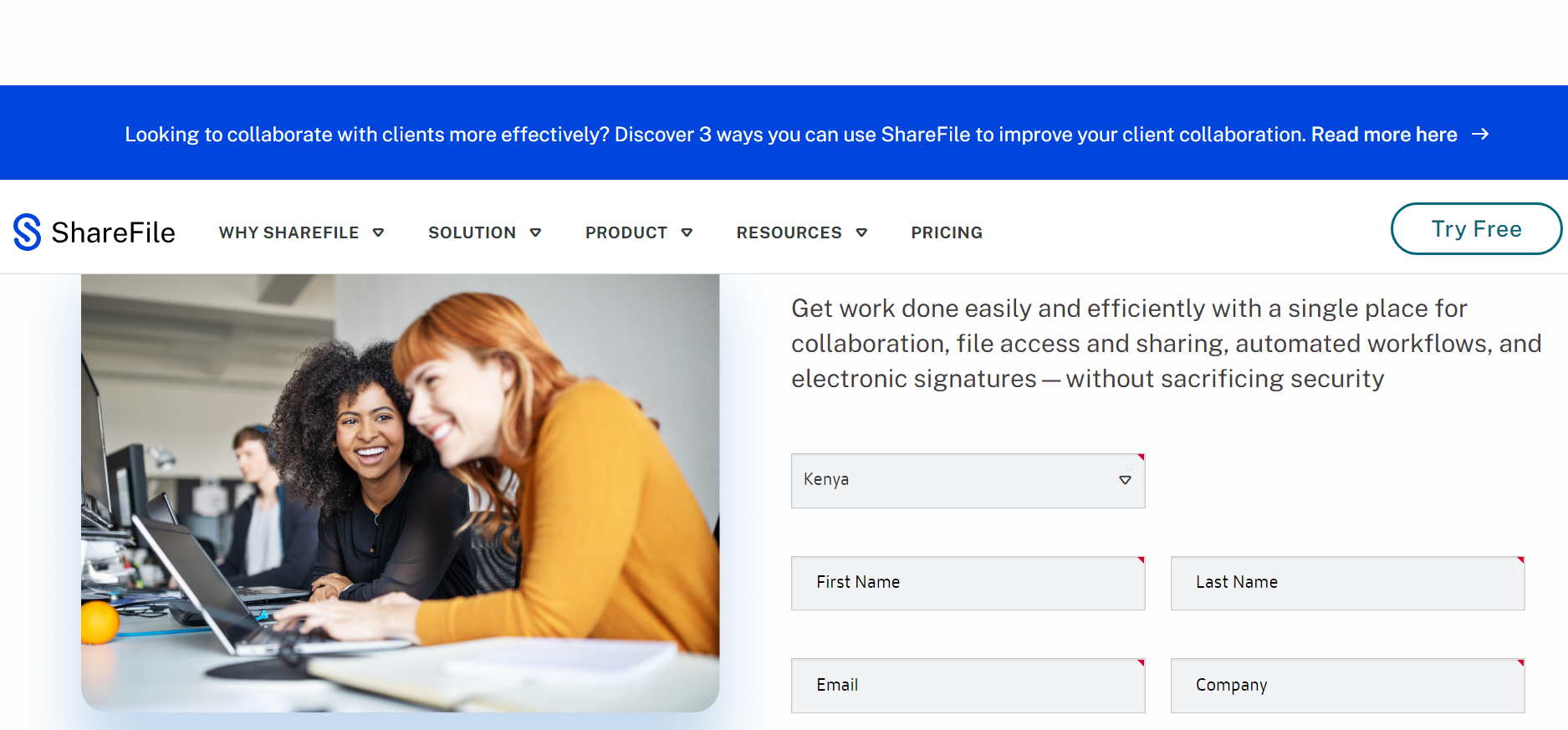
ShareFile helps you automate workflows and accelerate productivity with in-office and remote employees.
You get access to “bank-level data encryption” for securely sharing and storing sensitive files. In fact, ShareFile provides more than 25 customizable security settings to prevent data leaks and recover lost data if it is lost or stolen.
And you’re given a single, secure access point for all your data, regardless of the environment or endpoint.
Plus, ShareFile has a plugin for Microsoft Outlook that encrypts emails and automatically converts attachments into ShareFile links.
ShareFile also features a powerful Office 365 integration that lets you automate approvals and feedback on any document and gives you control over customizable workflows in your account, allowing for real-time editing and versioning.
Pricing
- Standard Plan: $55/month (billed monthly) or $50/month (billed annually) with access for 5 employees. Additional employees are $11/user/month.
- Advanced Plan: $88/month (billed monthly) or $/80 month (billed annually) with access for 5 employees. Additional employees are $17.60/user/month.
- Premium Plan: $135/month (billed monthly) or $122/month (billed annually) with access for 5 employees. Additional employees are $27/user/month.
- Virtual Data Room: $375/month (billed monthly) or $338/month (billed annually) with access for 5 employees. Please contact ShareFile for additional users or storage.
Pros
- Unlimited file storage space
- Upload and share your files with internal and external users
- Create folders and manage permissions
- Robust security features
- User-friendly interface
- Advanced collaboration and workflow tools
- Integration with popular business applications
Cons
- Users encountered glitches
- It does not have a tasks and comments section
- Microsoft 365 subscription is required to edit documents online
7. Flipsnack
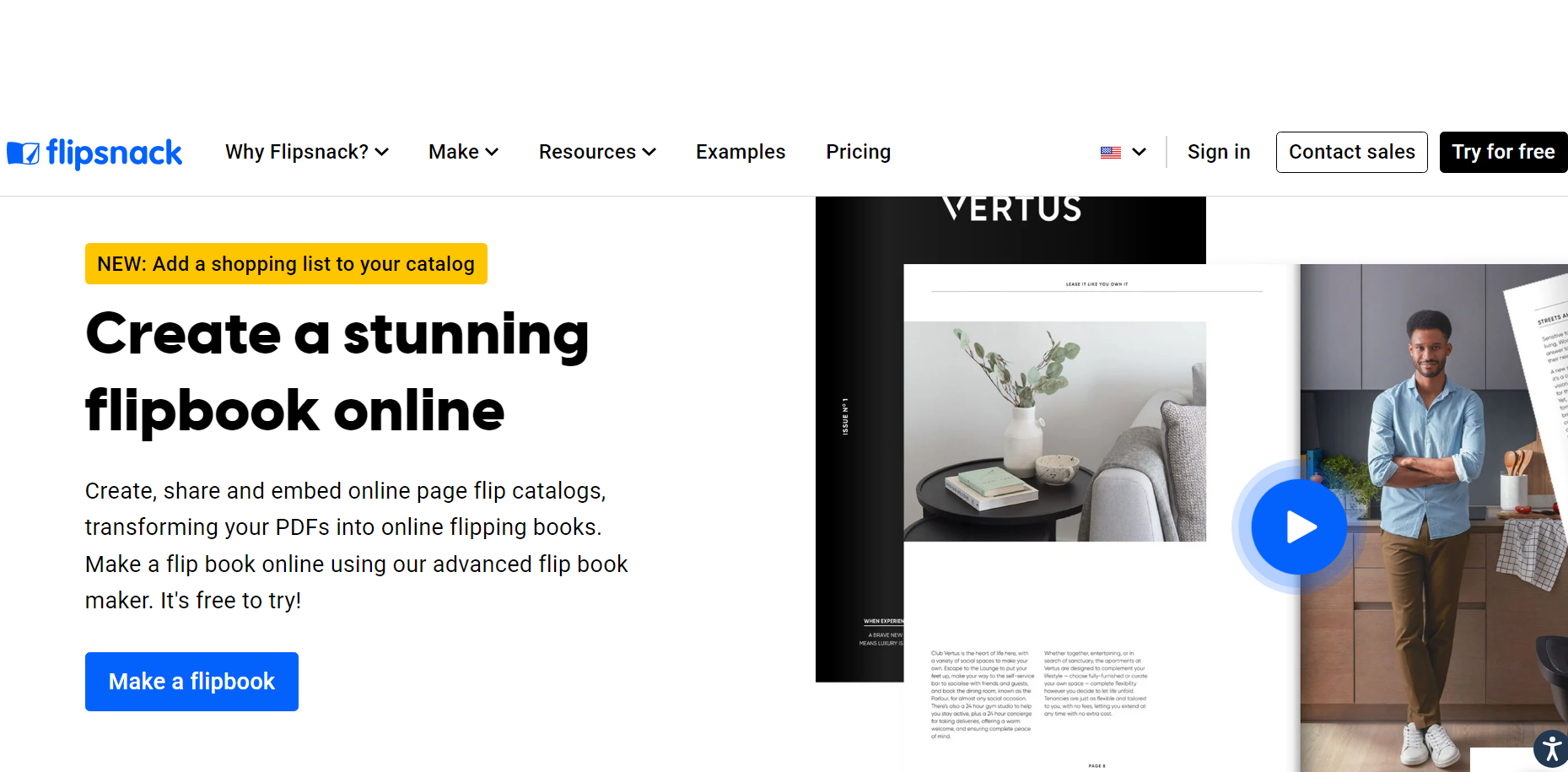
Flipsnack is a free cloud storage-based graphic design tool allowing users to create and share interactive publications, like flipbooks, reports, presentations, catalogs, magazines, and many more.
Users can easily create their desired publications by uploading their content materials in PDF file format or creating new ones from scratch, guided by Flipsnack’s intuitive drag-and-drop editor.
This platform transforms static documents into engaging publications with many interactive elements within a few clicks.
Amongst its most important features, you can find the following: audio and video elements; you can embed maps into your publication; add photo slideshows and GIFs; you can also add social media buttons to your presentation and many more.
Moreover, it comes equipped with a wide range of fully customizable templates in its integrated library.
Flipsnack allows you to create a flipbook and share it online with your audience in multiple ways; you can either share it on your desired platforms using the integrated social media buttons; you can also send it directly as an email; or via a link to your desired audience, meaning that only those who can access the link can view your publication.
Pricing
- Starter– $ 14/month
- Professional– $ 35/month
- Business– $ 79/month
Pros
- Drag-and-drop editor
- User-friendly interface
- Fully customizable templates
- You can also add social media buttons to your presentation
Cons
- Missing some features, like being able to change the size after the catalog is already made
8. WeTransfer
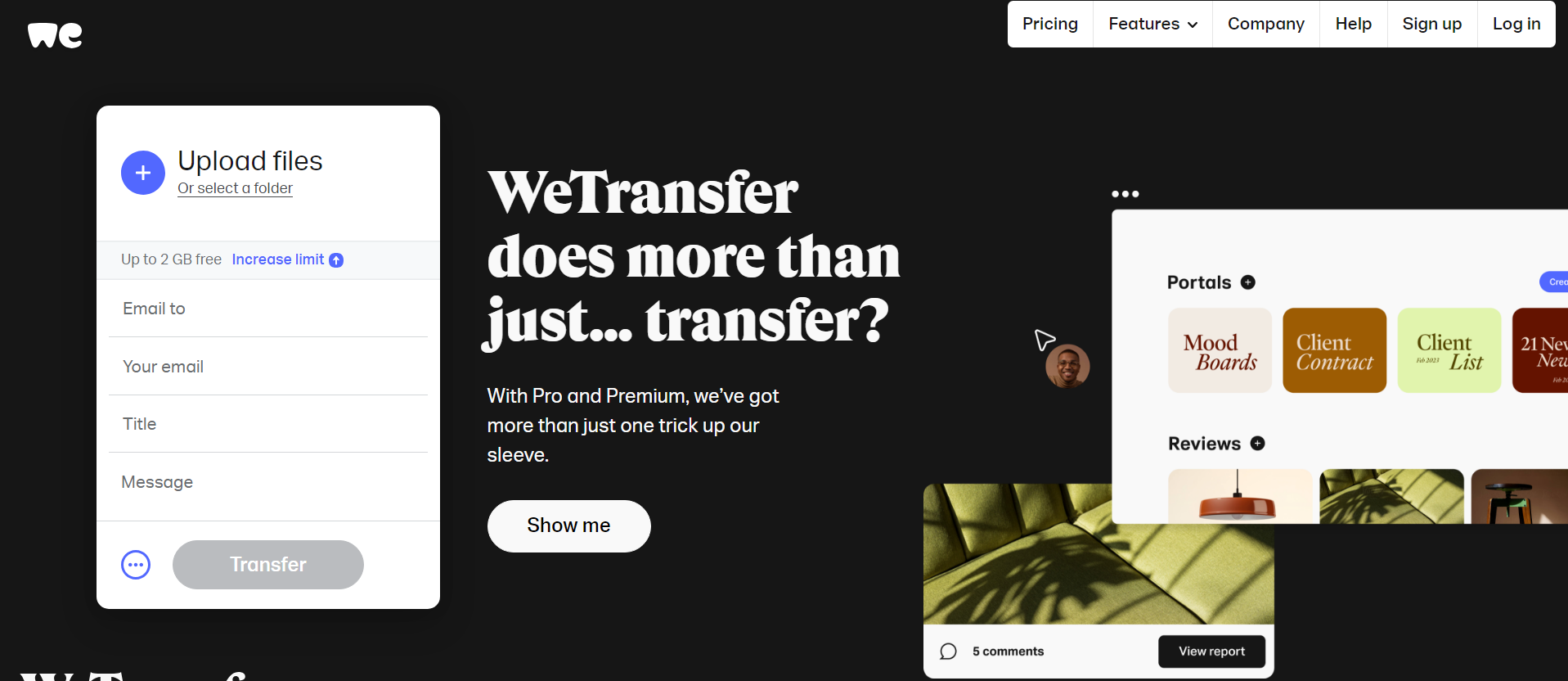
Looking for a quick and convenient file-sharing solution that doesn’t tie you down to larger platforms? Look no further than WeTransfer. With no registration required (just an email address for contact), it’s straightforward. Simply choose your file, enter the recipient’s email address, and you’re ready. WeTransfer’s simplicity is hard to beat.
You can email the files directly or copy the share link, which remains active for a great week. Plus, WeTransfer offers dedicated Android and iOS apps for added convenience.
The best part? All of this is available for free. However, you can unlock additional features for a Plus account. Set time limits for downloads, password-protect your files, and even customize the look of the share screen to match your style.
What sets WeTransfer apart is its prompt and reliable customer support. While there’s a three-business-day guarantee for responses, chances are you’ll receive assistance much sooner than that.
So, if you’re searching for a file-sharing site that combines convenience, simplicity, and excellent customer support, try WeTransfer. Whether you’re sharing files for work or personal use, WeTransfer has covered you. Start sharing effortlessly and securely today.
Pricing
WeTransfer Pro is $12 monthly, while WeTransfer Premium is $23 monthly.
Pros
- Control over who can view, edit, or share your transferred files
- Intuitive user interface
- Autoexpiring links are secure
- Password-protection
- No sign-up or registration required
Cons
- Lacks a freemium model like other solution providers
- No password protection protocols
- Reports of sending large files to the wrong recipients
9. Send Anywhere
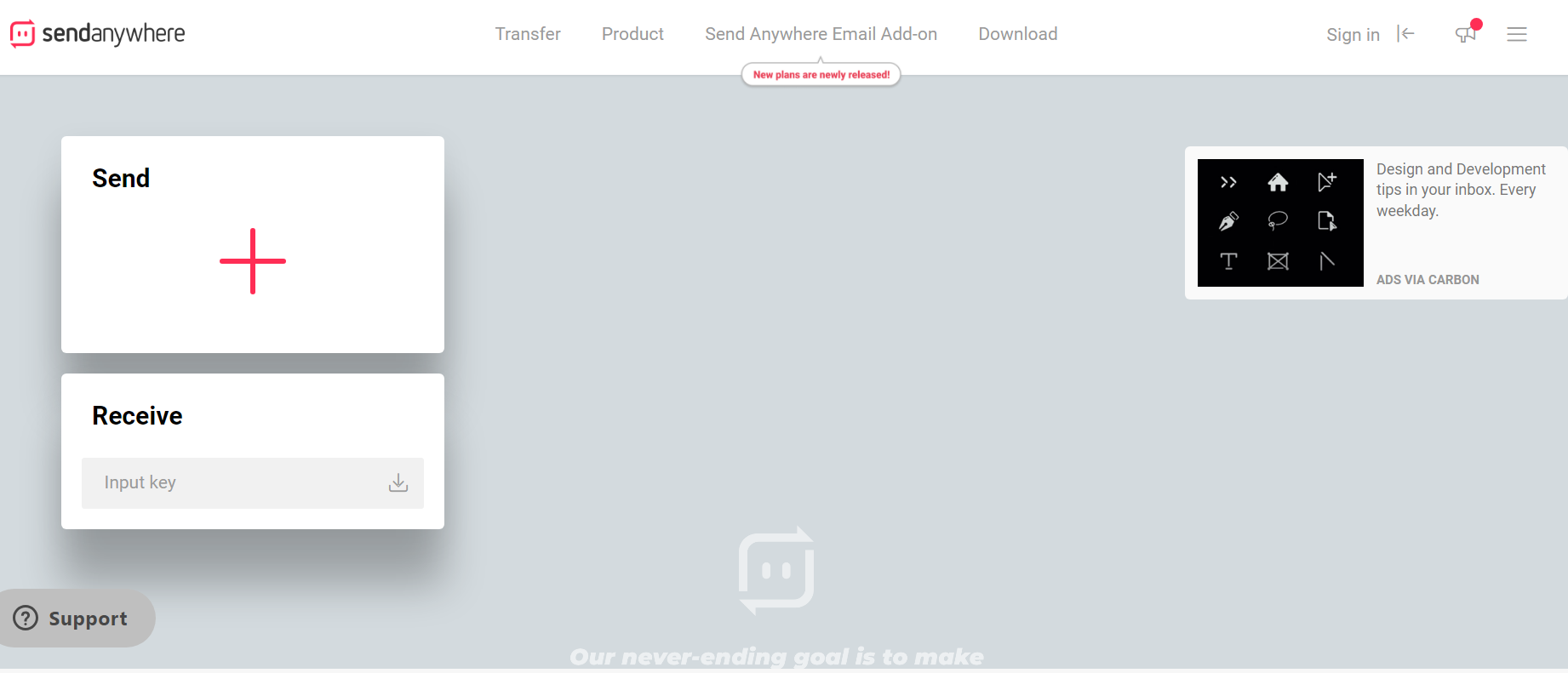
Looking for a file-sharing solution that’s fast, secure, and oh-so-convenient? Look no further than Send Anywhere, the top paid file-sharing site that’s ready to revolutionize the way you share your files. With its arsenal of features, Send Anywhere is great for digital collaboration.
With Send Anywhere, sharing files has never been easier. Whether collaborating on a project, sharing important documents, or sending large files, this platform has your back. Say goodbye to slow uploads and complicated transfer processes. Say hello to lightning-fast file transfers that’ll leave you wondering how you managed without it.
Security is key, and Send Anywhere knows it. With password-protected transfers, your data remains safe and sound as it reaches its intended recipient. Plus, the cross-platform compatibility means you can share files smoothly across different devices and operating systems. It’s the ultimate file-sharing powerhouse designed to make your life easier.
In a world where collaboration and sharing reign supreme, Send Anywhere is the go-to for file-sharing software re-sharing solutions. Don’t settle for less when you can have the best. Experience the power of Send Anywhere and unlock a new level of efficiency in your digital work. Get ready to share, collaborate, and conquer like never before.
Pricing
- Free– $0/Year
- Lite– $59.99/Year
- Standard– $99.99/Year
Pros
- Lightweight and simple to use
- Generous 10GB file storage limit
- User-Friendly Interface
- Cross-Platform Compatibility
- Versatile File Types
Cons
- Limited cloud storage
10. Jumpshare
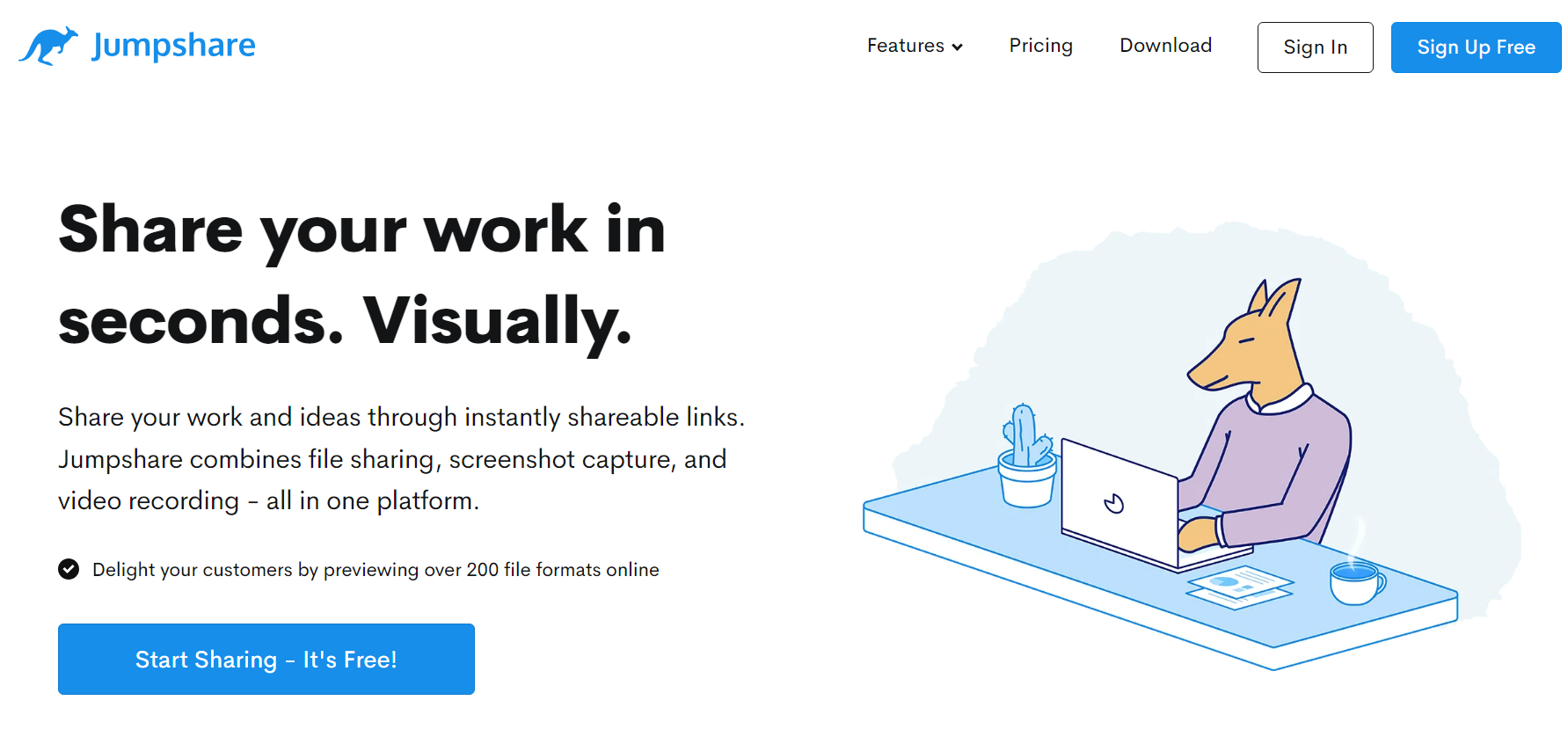
Jumpshare is both a top file-sharing site and a content production platform. It’s one of the best free file-sharing sites since it combines file sharing, screenshot capture, video recording, and team collaboration.
Jumpshare keeps all your data in one place to be easily accessed, searched, and shared using the Jumpshare app. It features visually vibrant folders for improved organization; you can choose how they appear and who can access them.
Stakeholders, team members, and anyone else you want to collaborate with can leave feedback as comments directly on your files.
And the file viewer is especially stunning, with over 200 formats online for viewing photos, videos, documents, full presentations, and much more.
Plus, the free file-sharing website integrates with hundreds of apps, so you can get stuff done using the same tools you use daily.
Pricing Plan
- Basic– $0 per member/month
- Plus– $8.25 per member/ month
- Business– $12.50 per member/ month
- Enterprise– Custom
Pros
- Drag and drop facility
- Capture screenshots with annotation
- Offers SSL security
- Copy shareable clipboard links and showcase your work to clients
- Preview over 200 file formats online
- Use the screen recordings with drawing, webcam, and audio to guide your customers
Cons
- No zero-knowledge security
- Limited storage options
- Comparatively expensive
11. MediaFire
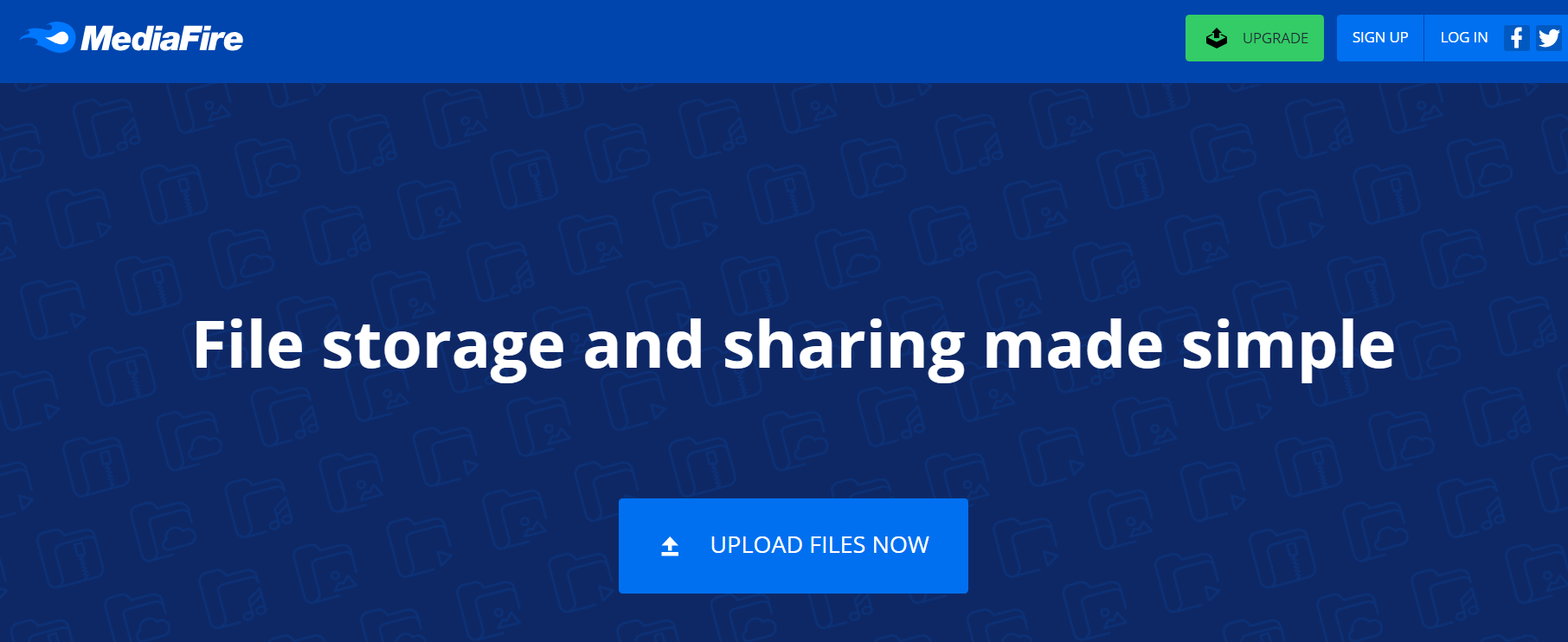
MediaFire is known for its seamless user interface and exceptionally easy navigation, making file sharing and storage easy.
Share files through email, a special link, or even social networks. In addition, there are unlimited downloads available for your files with zero wait times.
You can store and share any file type and receive 10-50GB of free storage space for all your content.
You can upload hundreds, even thousands of files simultaneously from anywhere through any web browser or by using the MediaFire app available for Android, iPhone, Windows, and more. And control access to everything you upload through these same apps.
Pricing
- The basic Plan is free for up to 10 GB
- Pro Plan is $5.83 per month for 1 TB
- The business Plan is $50 monthly for 100 TB for 100 users
Pros
- Unlimited bandwidth and downloads
- Unlimited, ad-supported downloads with no waiting times
- Upload multiple files simultaneously through any web browser
- Free storage between 10-50 GB
- Share files that the recipient can’t forward through one-time links
Cons
- It doesn’t have a desktop app
- No file previews
- No sync
- No encryption
12. Hightail
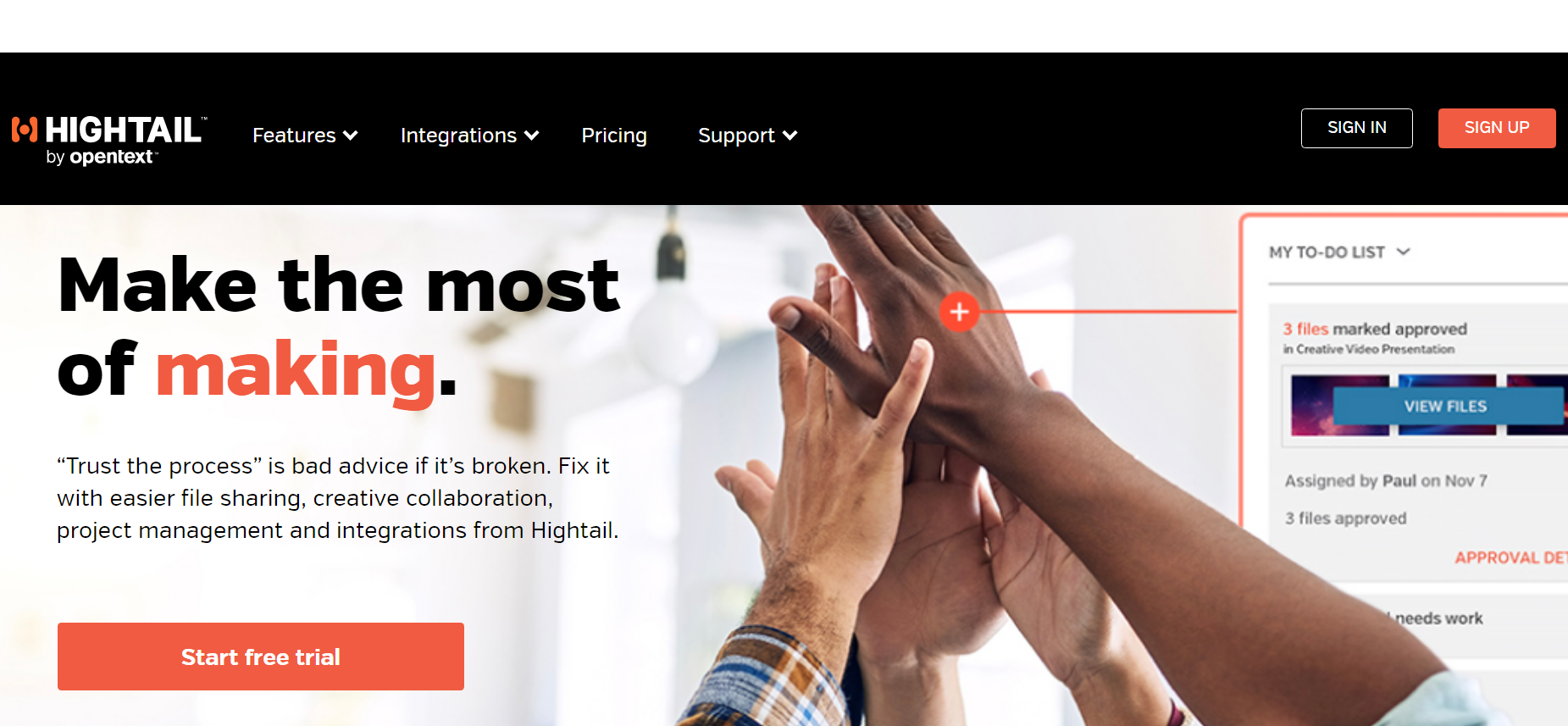
Hightail is one of the best free file-sharing sites that lets you share large files, get feedback on your content, and simplify collaboration.
This platform lets you start “projects” and invite team members to collaborate. Creative briefs, assets, decisions, and approvals can occur all in the same place.
Team members can have multiple different projects and will have access to the files in their particular projects, while you can exclude them from other projects. You can also assign the next steps and requests to specific team members.
Also, Hightail lets you keep tabs on team members through “Team Views” which lets you see individual members’ to-dos.
And when sharing your files, recipients won’t need an account to access what they upload, thanks to easy-to-use secure cloud storage.
Pricing
- Lite– Free
- Pro– 12/month
- Teams– 24/month
- Business– 36/month
Pros
- A suitable platform for team collaboration
- File delivery and send tracking
- Send large files securely
- Instant recipient email notifications
- Collect feedback from multiple reviewers in one place
- Sync Microsoft OneDrive and Dropbox files
Cons
- Functionality is fragmented across multiple apps.
- Doesn’t show the file size when uploading.
- The recipient must download the file to view it.
- Minimal collaboration.
13. Smash

Thanks to the no file size limit, Smash is one of the best free file-sharing sites. Send 5GB files or much more to anyone in the world.
The caveat is that any file transfers over 2GB in size won’t have “priority.” In effect, the recipient you’re sending your file to will have to wait longer to receive it than if you sent a file transfer smaller than 2GB.
A Smash account is not required to use their service, both for the sender and receiver. Simply drag and drop your files or add them to Smash in a few clicks and hit send.
Smash has no file size limits, so that you can send files to as many recipients as possible.
Your files are securely encrypted when first uploaded to Smash servers and while it is being transferred to the recipient. There is a limit to how long the file is available for download, and you get to choose the number of days it can be accessed before it is removed from Smash’s servers.
Pricing Plan
- Pro– $4.80 /month
- Team– $12 /month
- Enterprise– Custom
Pros
- Smash is fast, maxing out the bandwidth of our internet connection
- Consistent speed since servers run on AWS and are set up in a regional zone close to you for your account
- Transfer files with no limit
- You can customize the interface and brand it for your business
- There is a desktop app and mobile apps for iOS and Android
Cons
- This file-sharing tool limits how long the download will be available
14. JUMBOmail
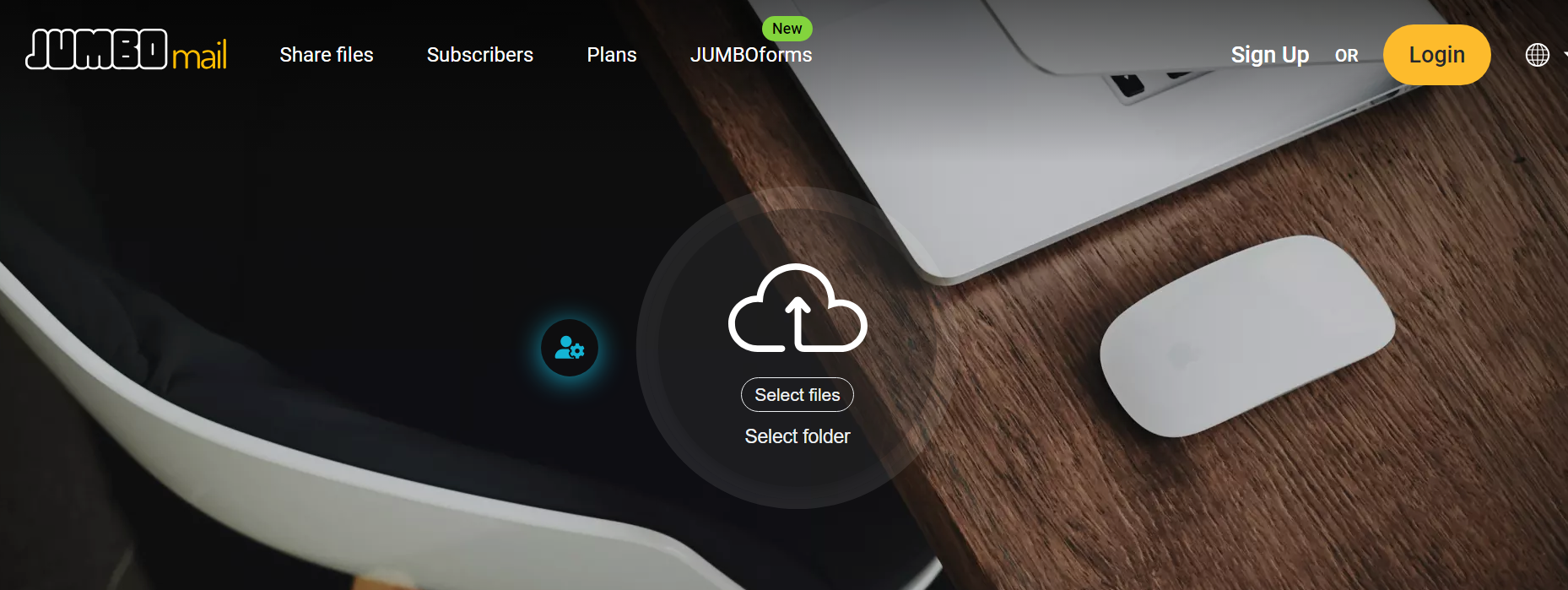
JUMBOmail is another great file-sharing site for sending large files and storing those files for a long time.
Free users can send up to 2GB of files through email without creating an account. You can navigate to the homepage and start sending. There are no limits on the number of files you can send. So you can share a large file or hundreds of small ones.
The uploading time will vary depending on the size of the files you’re trying to send and the strength of your internet connection.
Once you send your file, the recipient will receive a message in their email containing a link to a JUMBOmail download page. They’ll be able to view and download the file you sent. You can also password-protect your file for additional security.
Pricing
- Pro– $10/month
- Business– $16/month
- Premium– $43/month
Pros
- SaaS platform
- Scalability and integration
- Frequent releases/updates
- High Compatibility
- Outdated user interface
- Branded download link page
- Control panel for managing and tracking the files
Cons
- Limitations in the free version
- Inconvenient uploading process
15. Mega
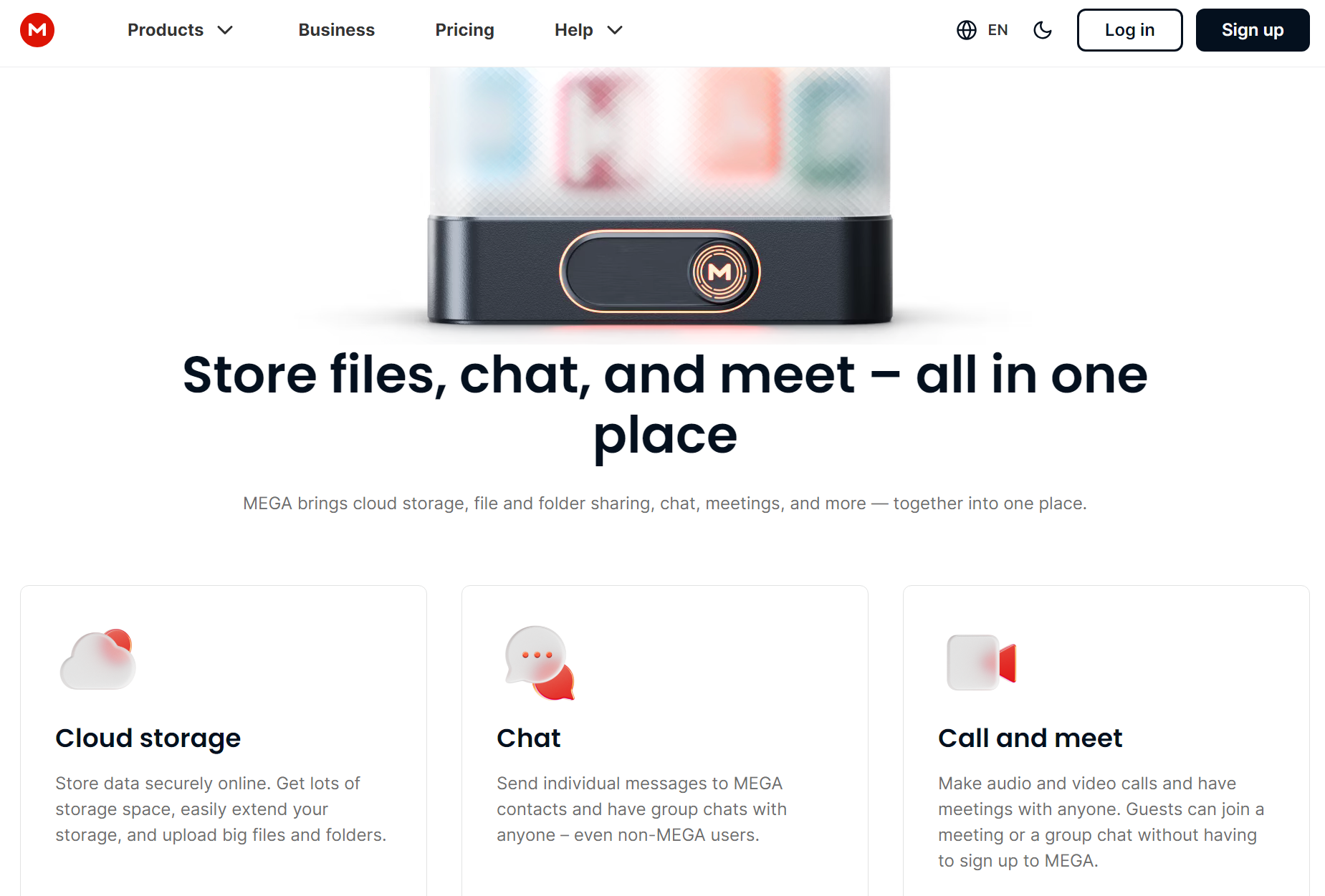
Looking for the best free file-sharing site that’s as mega as its name? Look no further than Mega! With a whopping 20 GB of free storage, this platform is a force to be reckoned with. Mega combines security, convenience, and collaboration in one epic package, making it the ultimate choice for all your file-sharing adventures.
Protect your files with Mega’s end-to-end solid encryption, ensuring that only you and your trusted allies can access your data. Say goodbye to restless nights worrying about sensitive information falling into the wrong hands! Plus, Mega’s user-friendly interface allows you to effortlessly upload files, while your recipients can quickly grab them with a simple download link—no need for a Mega account.
But hold on; there’s more! This free file-sharing website isn’t just a superhero for secure file sharing; it’s also a pro at handling large files. Whether you’re sharing massive videos or unleashing monster-sized project folders, Mega has got you covered.
If collaboration is your game, prepare for an unprecedented experience with one of the best free file-sharing websites. Share files online, collaborate in real-time, and safeguard your shared treasures with password-protected transfers. Together with Mega, you’ll conquer the file-sharing universe!
Pricing
Individual
- Pro Lite– €49.99
- Pro I– €99.99
- Pro II– €199.99
- Pro III– €299.99
Team
- €15.00 per month
Pros
- Provides unlimited transfer limit
- 20 GB free storage
- Supports compliance standards such as GDPR
- Offers SSL and TLS security
- Suitable free file-sharing site for large files
- Offline access
- Mobile apps for iOS and Android devices
- Password protection
Cons
- Lacks a two-factor authentication
- It can have slow speeds, especially for large files
How to Create High-Value Visual Content Worth Sharing
When creating high-value visual content worth sharing, several key strategies can help you captivate your audience and make an impact. Whether you’re using file-sharing tools or other platforms, here’s what you need to know:
1. Understand Your Audience
Research and analyze the user base of the sites you use. Look for demographic information, user preferences, and popular content types. This knowledge will help you create visuals that resonate with your target audience and align with their interests.
2. Craft Compelling Stories
Visual content should go beyond simple images or videos. Tell a story through your visuals that capture the attention and imagination of your audience. Whether it’s a captivating infographic, a behind-the-scenes video, or a series of images that evoke a narrative, make sure your content tells a compelling story that engages viewers.
3. Emphasize Quality
The best file-sharing sites demand high-quality visuals. Invest in professional-grade equipment and editing tools to ensure your images and videos are visually appealing and meet the highest standards. Clear, well-composed visuals will leave a lasting impression and reflect positively on your brand.
4. Stand Out with Uniqueness
With numerous users sharing content on free file-sharing sites, it’s crucial to differentiate yourself. Infuse your visuals with a unique style that represents your brand’s identity. Incorporate distinct design elements, colors, or branding elements to make your content instantly recognizable and memorable.
5. Optimize for Sharing
Make it easy for others to access and share your visual content. Provide clear download links or embed codes that allow users to include your visuals in their posts or websites easily. Additionally, ensure your visuals are formatted correctly for different file-sharing platforms, optimizing them for seamless sharing across various devices and platforms.
Conclusion on the Best Free File Sharing Sites
Once you’ve found the perfect file-sharing site for your workflow, you’ll be ready to send your content easily. And guess what? The type of content you choose to create can have a remarkable impact on enhancing team communication and boosting productivity.
With Zight, the way you create content can truly transform your team’s communication and productivity. It’s the perfect visual communication solution that injects fun and eases collaboration, eliminating misunderstandings and errors.
No more multi-paragraph emails or unnecessary team meetings. Zight lets you quickly share important information and create engaging content for team members and customers while helping you stay focused and productive.
It’s an all-encompassing tool that lets you:
- Capture HD video recordings of your screen.
- Record high-quality webcam videos of yourself.
- Record your screen with your webcam at the same time.
- Snap unlimited screenshots.
- Create helpful GIFs.
And so much more.
With 700+ reviews on G2 and an almost 5-star rating, Zight is among the highest-ranked screen recording software options.
Plus, G2 Crowd has ranked us as one of the top sales enablement tools, and we continue to help companies improve communication with one of the easiest-to-use visual content apps available in the cloud.
Discover why Zight is one of the best screen recorders in 2020 today.
![Top 15 Best File Sharing Sites [Free and Paid]](https://zight.com/wp-content/uploads/2020/08/The-Top-10-Free-and-Paid-File-Sharing-Sites.jpg)